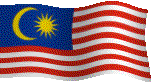 Malaysia
Boleh
Malaysia
Boleh 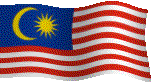
To offset MLSSA card and amplifier to obtain a Flat Frequency Response result.
1) Remove microphone pre-amp from MLSSA input, and stick the amplifier output directly into MLSSA input. Do not set volume too high or else it might damage MLSSA.
2) Now press G and then O (means Go, Once)
3) Press SHIFT+F2 and type in {0} and ENTER, and then press SHIFT+F2 again and type in 50 and ENTER.
(Means 1/t ranging from 0ms to 50ms = lowest 20Hz resolution)
4) Now press F, and then E (means FFT, Execute)
5) Press V, M, M, D and type in {0.05} and hit ENTER.
(Means View, Magnitude, sMoothed, Decibel)
6) Press T and then S (means Transfer, Save) and save name as ANYTHING.FRQ
Done, next time when you use MLSSA, just load it up as mention in Quick Start-Up Guide.
A number of different FFT size setup file can be created. They can be simply named Ref3030, Ref4096, Ref8192, Ref16384, Ref32768 and Ref65536. The numbers directly relates to what FFT size window you are using. All numbers are 1bit increment except 3030. Believe me, for regular MLSSA user, you need all this.
ACOUSTICS SECTION AUDIO SECTION CAR SECTION
HOME - Technical Website for Acoustics, Audio and Car