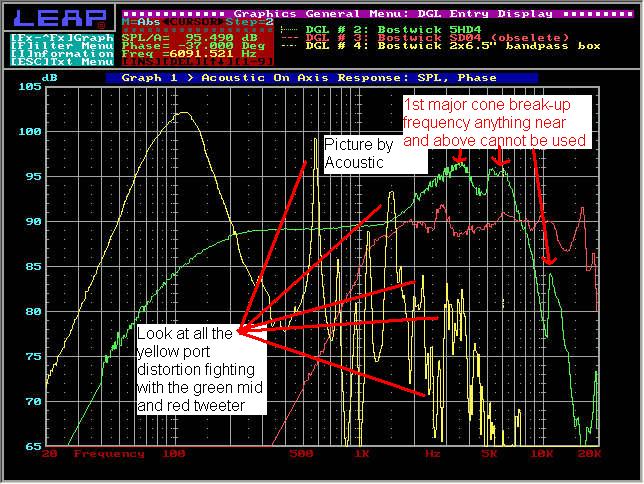
Jwo Shong's Car Audio
Part 4 - Export from LMS & Import into LEAP
Step 11 - Now we export all the measurements from LMS into LEAP (Loudspeaker Enclosure Analysis Program) - by LinearX
However I only have LEAP 4.6 not the new 5 :(
Although we will not be calculating a woofer box, but LEAP has got other highly sophisticated simulations, which we can use for further investigation of our speaker choice / system design optimization.
Step 12 - The individual selected speakers in one window looks like: -
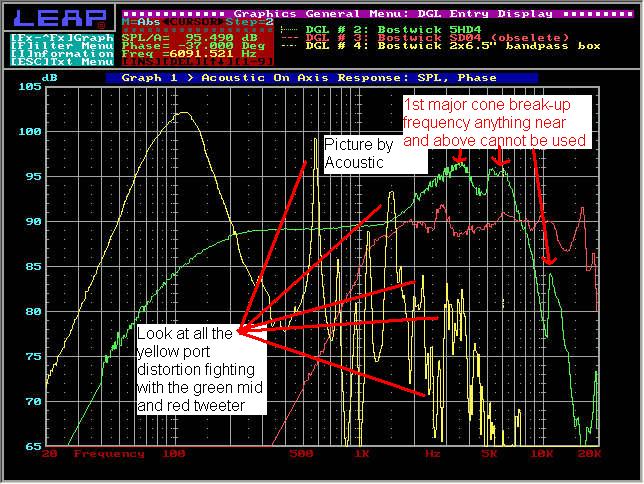
But this is such a "mess" man, we have "cone break-up" of the mid-range at 2kHz and above all fighting with the tweeter. We also have port distortion fighting all over the place, all those spiky yellow peaks and dips. It will sound like "shit" man, I know it even before I hear it.
Step 13 - A summation of all the curves will give an indication of the sound we will hear / listen to. The simulation results shows that: -
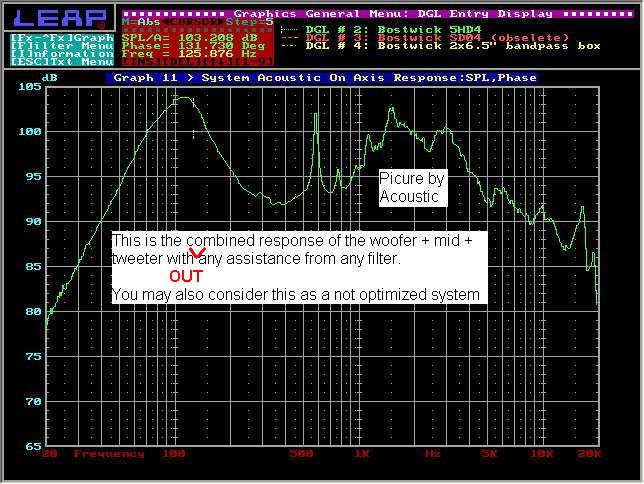
As usual, audio filters or better known as crossovers come in to separate them accordingly. So lets see how much they can help?
ACOUSTICS SECTION AUDIO SECTION CAR SECTION
HOME - Technical Website for Acoustics, Audio and Car